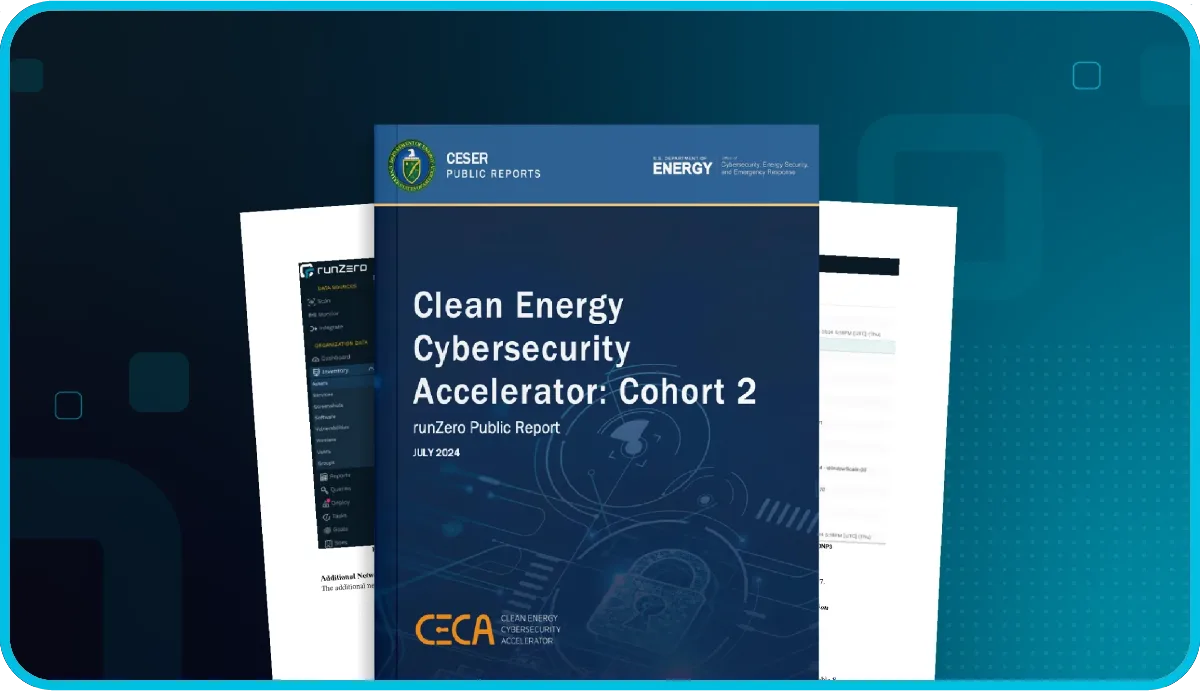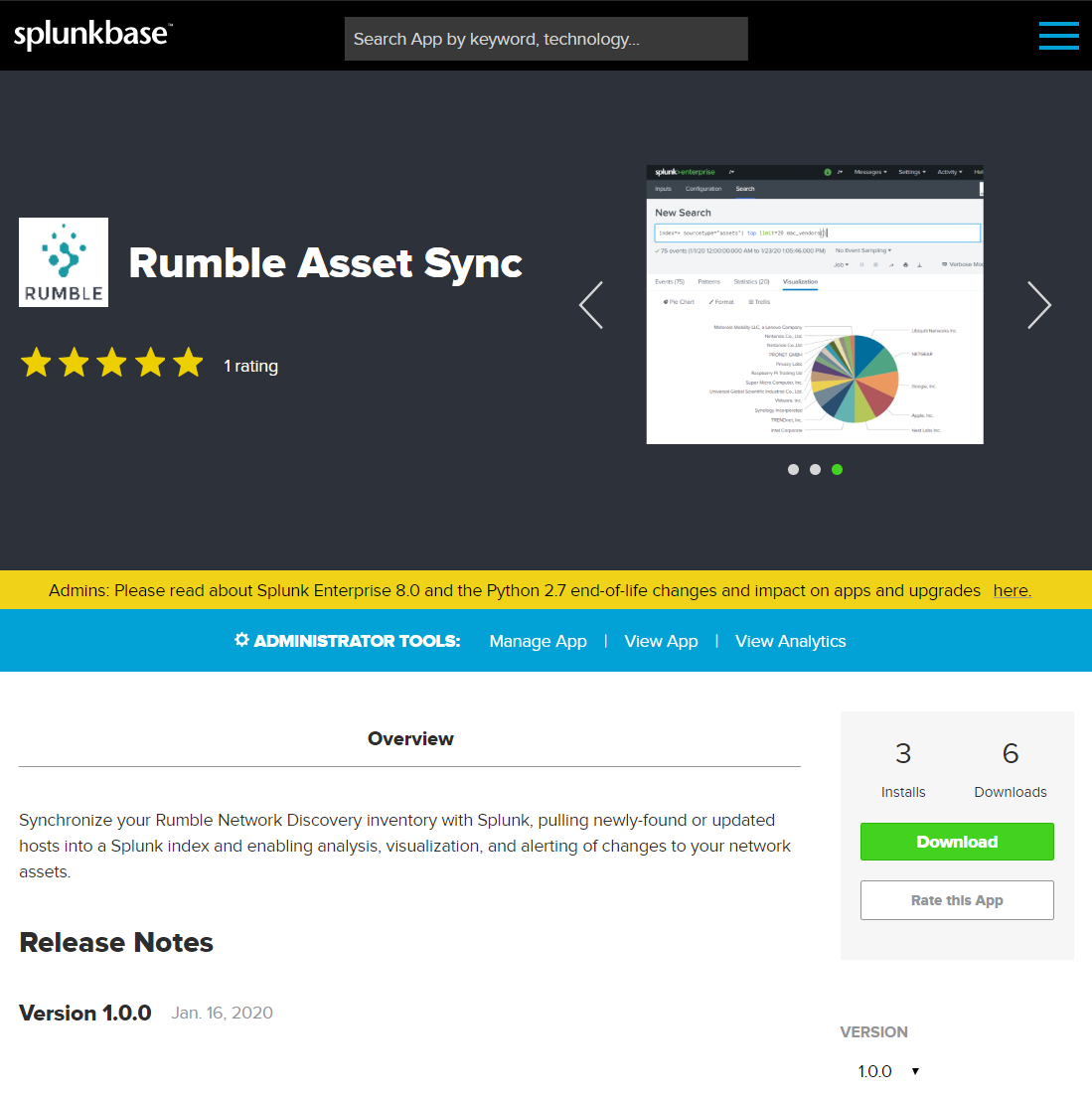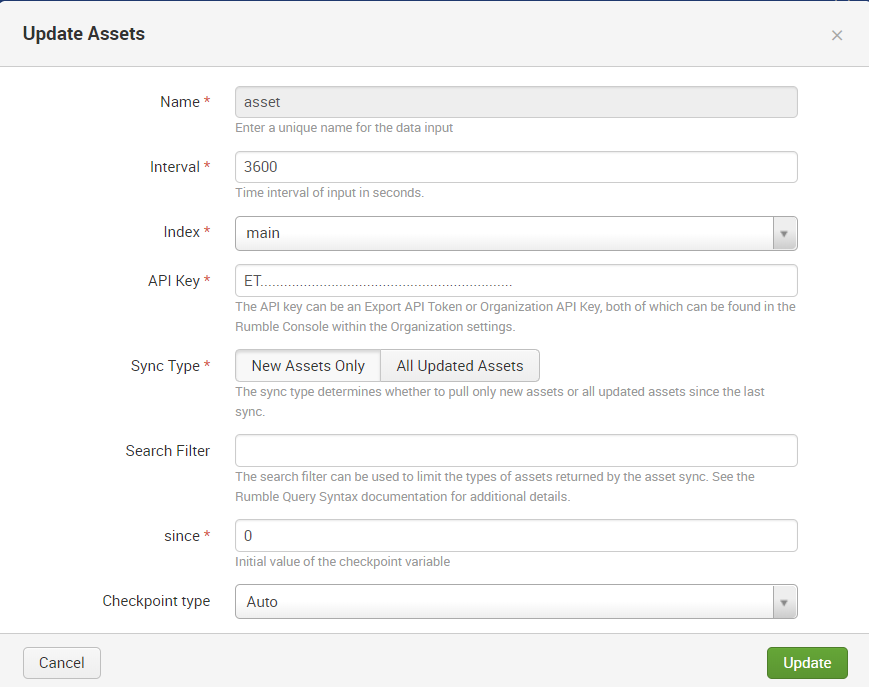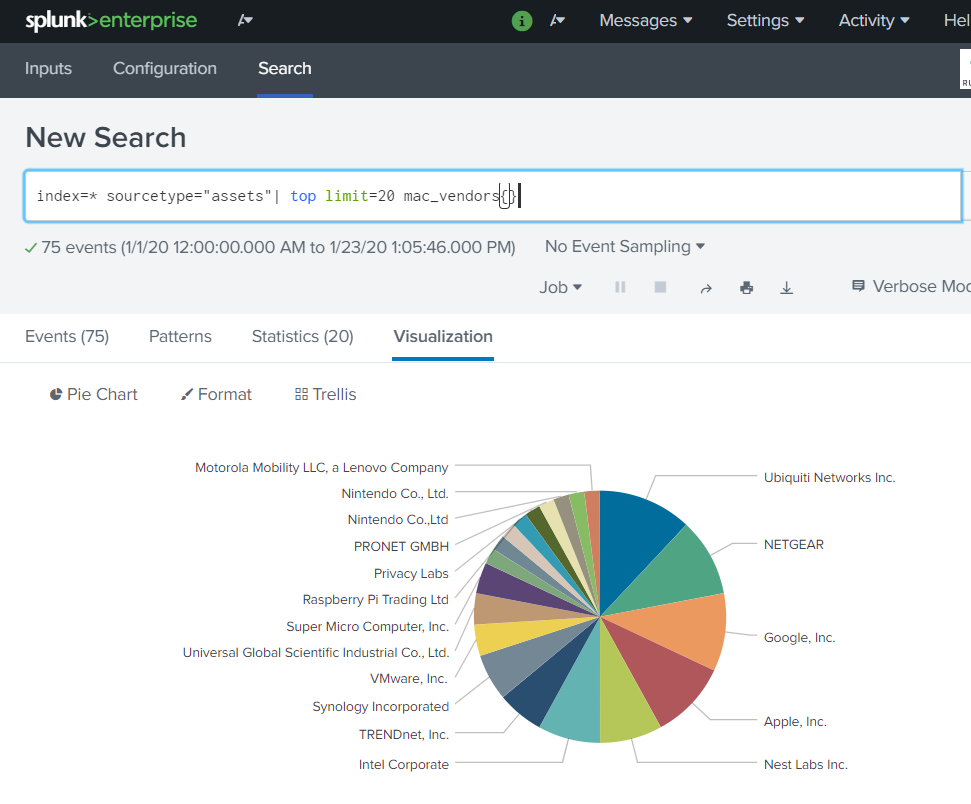We are excited to announce the availability of an official Splunk Addon for Rumble!
This addon uses the new Asset Sync API included in version 1.3.1 of the platform and supports two modes of operation.
The New Assets Only mode will only pull in assets that have not been seen before, or could not be uniquely identified after being rescanned. The All Updated Assets mode will pull all changed assets since the last poll. The backend Asset Sync API is nearly identical to a standard asset export, including support for search filters, but allows checkpoints, where only data since a previous poll is returned.
If you want to sync only assets with a certain port or protocol open, using a filter like protocol:ftp can create a new Splunk input just for FTP servers. If you want to sync only assets found after a certain date, the created:2020-01-24:00:00:00 filter can be used to only return assets discovered after January 24th. Any asset search query can be applied to the input and multiple inputs can be used to feed various types of data into the Splunk backend.
Once the Rumble asset data is in Splunk, slicing and dicing it becomes a breeze.
If you prefer to build your own Splunk Addon using the Rumble API or would like help integrating Rumble data into a different backend, drop us a line!