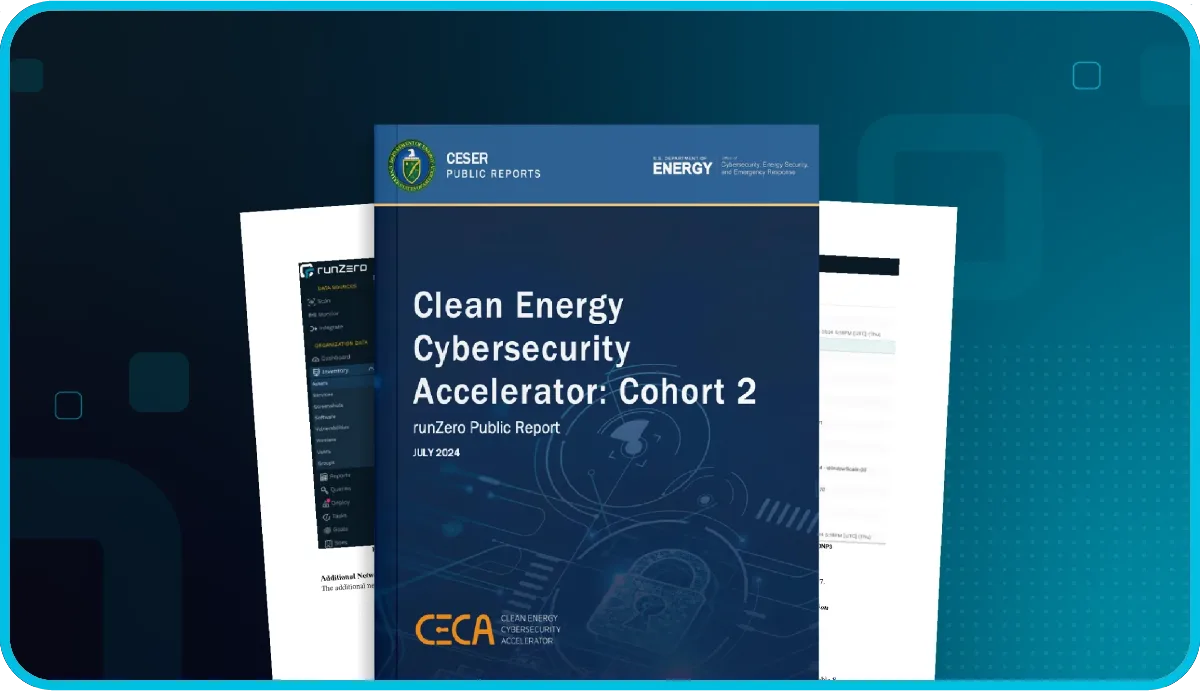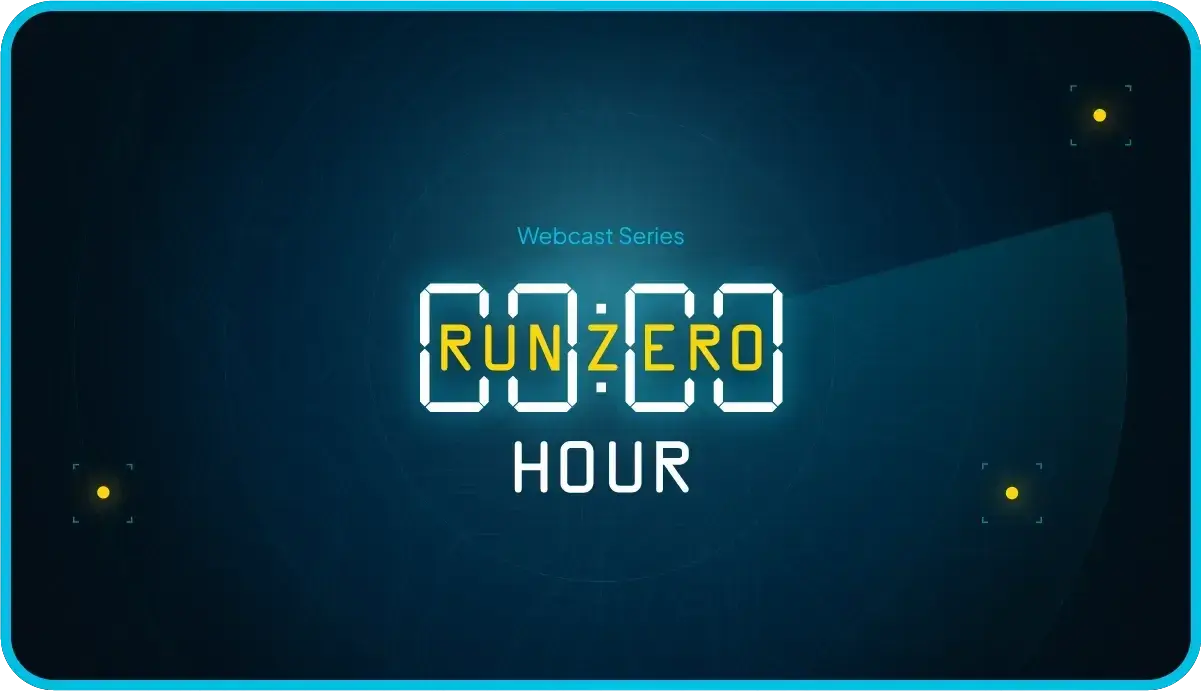Customizable dashboard
#
The runZero platform is an easy to use, yet powerful tool. When users login to the console, we want to make sure they get the most value out of data in the platform, based on their role in the organization and which use cases are most important to them. That’s why we created the new runZero dashboard.
The dashboard is a customizable, visual view into the asset inventory. It has a variety of visualization widgets that show things such as operational information, trends, insights, goals, sources, and most and least seen graphs.
Users can filter this information based on sites and time buckets based on their needs by using the dropdown buttons at the top of the dashboard and selecting the timeframe and/or site they wish to filter by.
Users can also customize the arrangement and size of each widget on the dashboard to suit their particular needs, access the widget library to add or remove widgets as desired, and export/print their customized widgets to various file formats.
Take a tour:
To learn more about the runZero dashboard, visit the runZero documentation library.
Wiz Integration #
Also new to the runZero platform is our Wiz integration. runZero integrates with Wiz by importing data from the Wiz API. This integration allows users to sync data about their cloud assets, software, and vulnerabilities from Wiz to provide better visibility of their cloud assets and security posture.
After a successful sync, users can go to their inventory to view their Wiz assets. These assets will have a Wiz icon listed in the Source column.
The Wiz integration gathers details about software and vulnerabilities detected in addition to enriching asset inventory data. Go to Inventory > Software or Inventory > Vulnerabilities to view the software and vulnerability data provided by Wiz.
For more information about configuring and using the Wiz integration, click here.
Streamlined query building for precision and speed #
Inventory management just got easier with our new Query Builder!
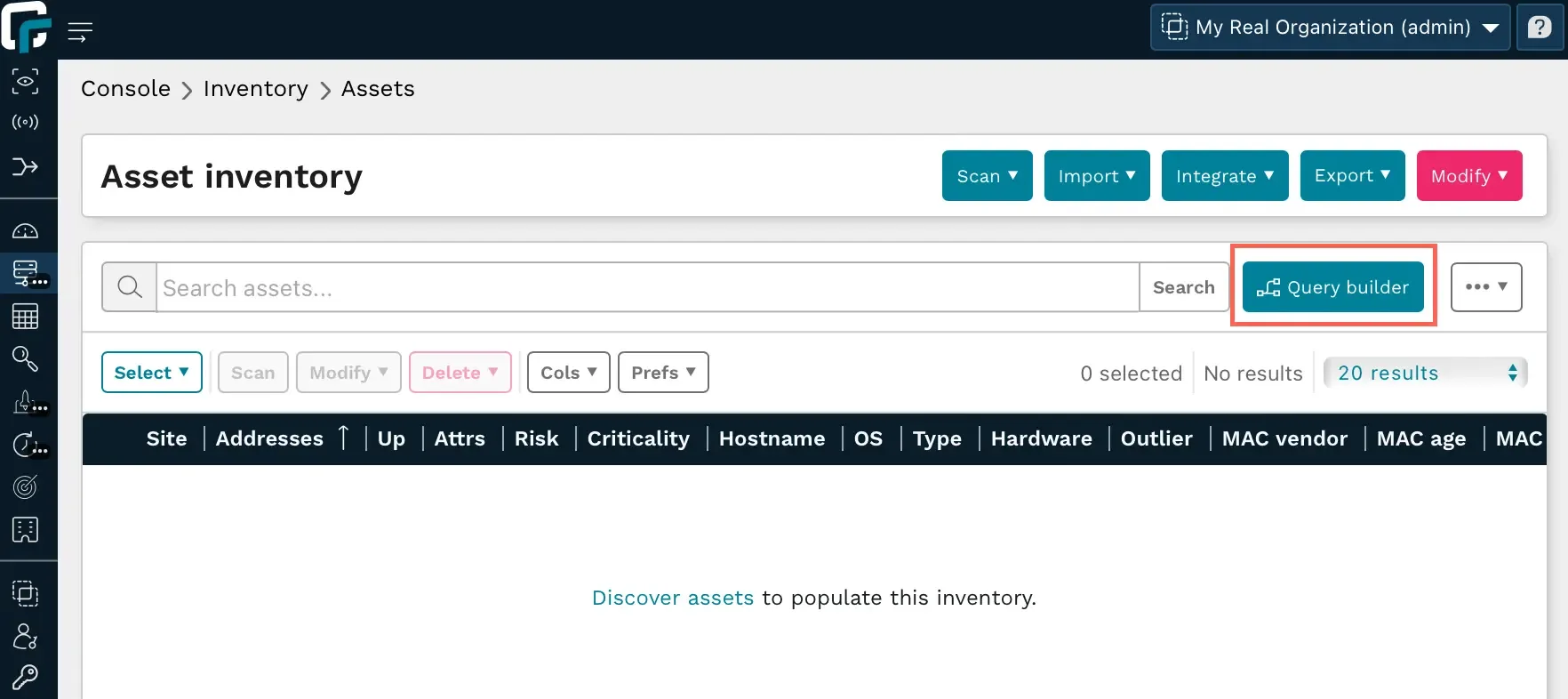
The updated Query Builder offers a straightforward and efficient way to create and refine searches. Here are all the reasons we're fans:
Easier query creation: With the new Query Builder, you can break down your search into manageable filters and groups, making it a breeze to pinpoint exactly what you need.
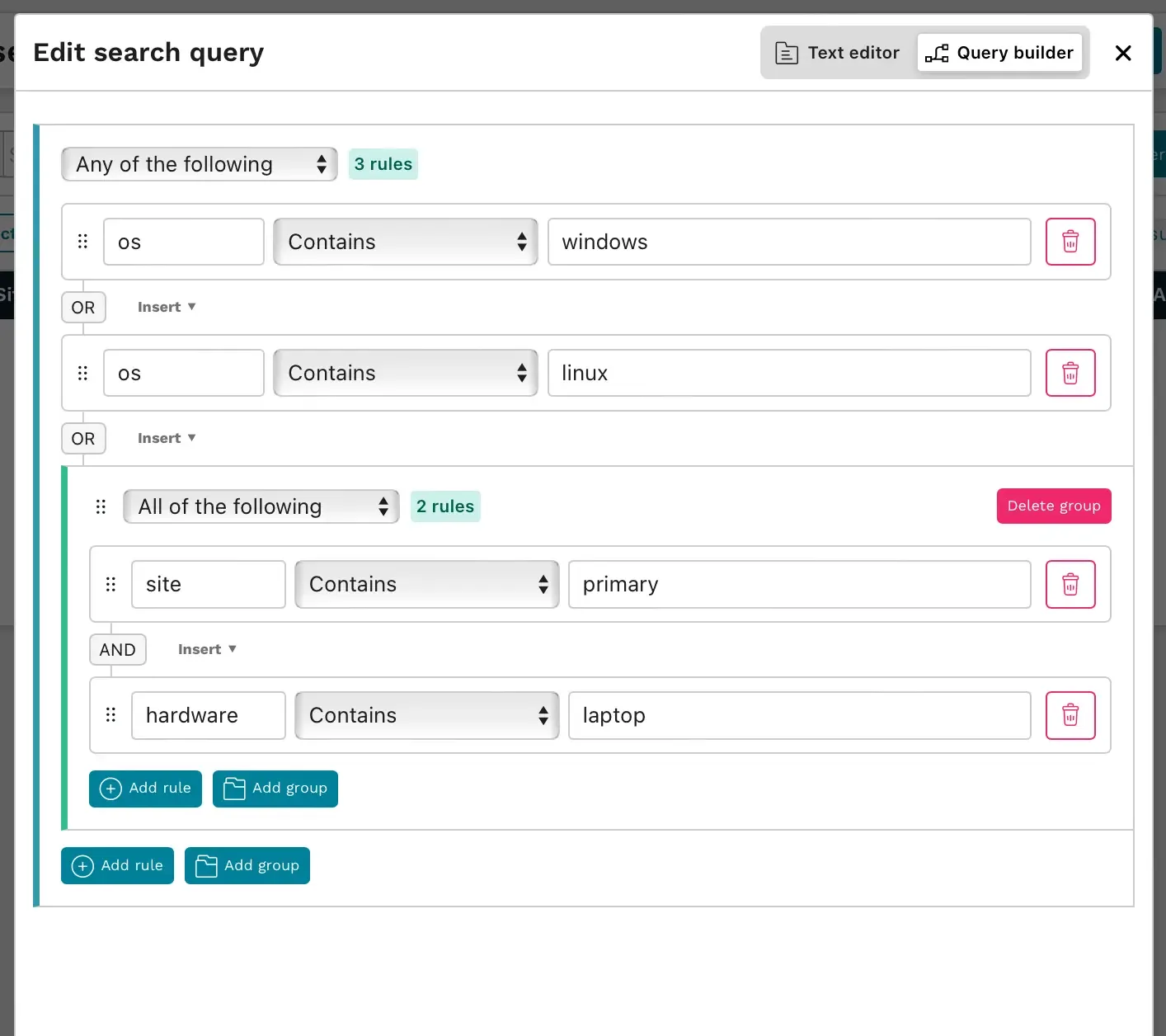
Smart suggestions: Kickstart your queries with intelligent suggestions for keywords and values, tailored to your organization's unique inventory data.
Precision tuning: Achieve the exact comparisons you need with ease, thanks to a redesigned dropdown menu.
Clear visualization: We added distinct shapes and colors to differentiate each level of your query's hierarchy, making it easier to see your search structure.
Flexible editing: Our Query Builder intelligently formats your searches to align with our system, eliminating unnecessary complexity and letting you focus on the results.
Drag-and-drop convenience: With the ability to drag and drop filters or groups, you can quickly adjust your search without starting from scratch, saving you time and effort.
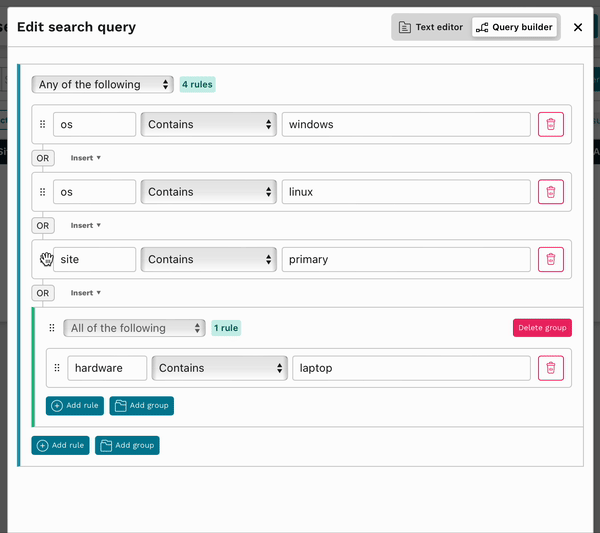
Improved user interface and accessibility #
Better contrast: We increased contrast in key areas to make text more readable and the interface easier to use.
Display options: New toggles in the “Prefs” menu at the top of data tables let you adjust font size and text casing, making information easier to read.
Faster, smarter, & more intuitive querying #
To enhance your search experience, our revamped search bar now offers a dynamic menu featuring recent searches, your saved queries, and the number of matches for each. Easily navigable with your keyboard or mouse, it refines options as you type, providing context-rich suggestions and efficient filtering by name, description, and content for quick query access.
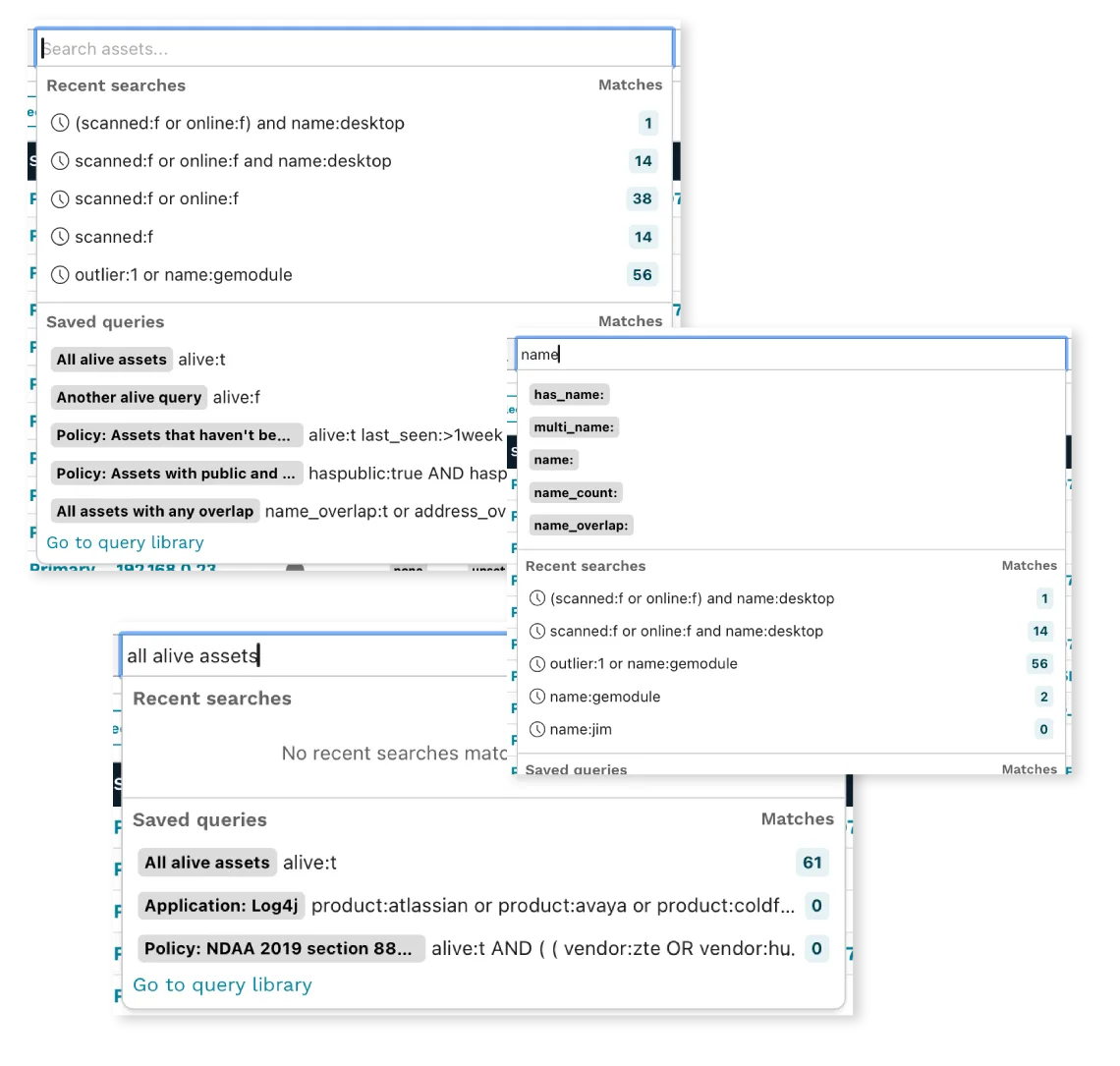
Seamless data management
#
The datagrid / table within the runZero Console has been redesigned for improved usability and customization. Action buttons are clearly labeled for straightforward functionality, and the new 'Prefs' menu offers enhanced control over how datagrid / table views are presented, streamlining inventory management and user experience.
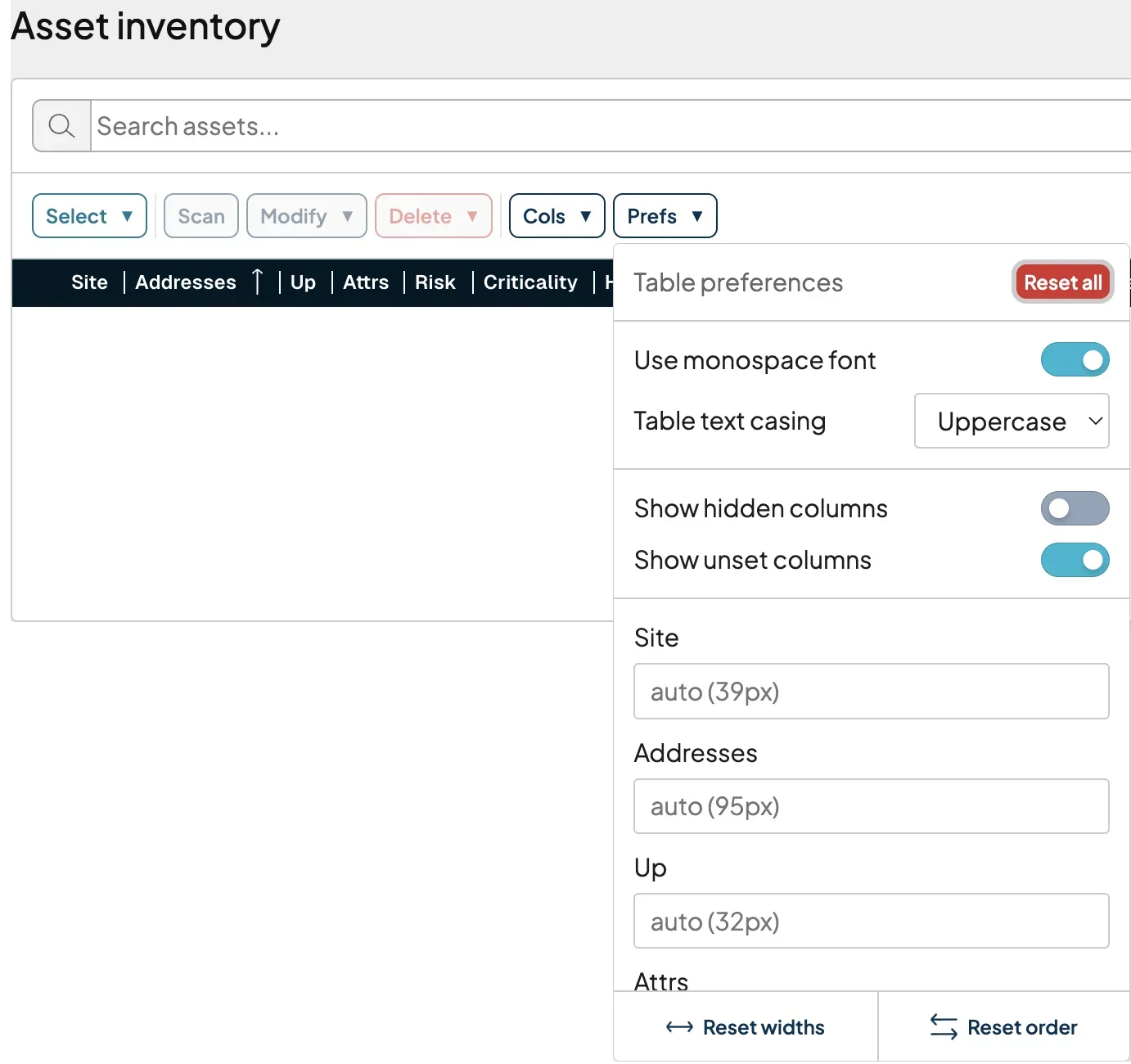
Optimized network management with precision #
Enhancing query accuracy and notification filtering, runZero's latest update empowers admins to configure private IP ranges at both account and organization levels.
This significant change improves the precision of queries using 'has_public' and 'has_private' keywords, allows for more accurate Rapid Response notifications, and integrates seamlessly into various product areas, including the Network Bridges report.
Improved ServiceNow integration improves data accuracy & details #
The latest 1.0.3 version of the ServiceNow Service Graph Connector for runZero brings enhanced data fidelity for network adapters, ensuring more accurate and detailed information. Additionally, it's fully compatible with the Vancouver, Utah, and Tokyo ServiceNow releases, offering seamless integration and improved performance for your IT service management. Compatibility with the latest Washington ServiceNow release is coming soon!
Streamlined asset management #
To provide better visibility into asset merging and correlation behavior, we've introduced additional product context. Now, when you view details for assets with data derived from multiple sources, you'll find a link to the most recent task that identified matching asset data, making it easier to track and manage your assets effectively.
Other enhancements #
- Support for additional protocols, including industrial protocols FINS, Ethernet/IP, DNP3, and S7, as well as multiple home automation and thin client protocols
- Thousands of new and improved asset fingerprints
- Enhancements to runZero custom integrations
- Better handling of network interception devices like firewalls or IDS/IPS
- Improved identification of software products based on their TLS implementation
- Improved operating system detection based on TCP stack behavior
Don’t have runZero yet? Dive into a 21-day fully loaded free trial for up to 100,000 assets, with a smooth transition to our free Community Edition – no strings, no sales call required.